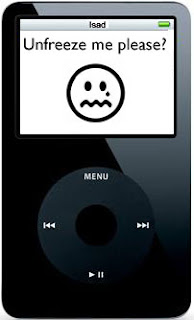
Ahoy!
Today while enjoying my Ipod, it decided to freeze up on me completely. Thinking the thing was broken, I was kind of annoyed. I got home and realized… Hey… this probably happens all the time! Let’s check the wonderful world that is the Internet!
So I search “Ipod Froze” in Google. Apple actually has a page set up on their website telling you what to do if your Ipod should freeze. So here you have it…. straight from the developer:
To reset an iPod with a Click Wheel, including:
* Fifth Generation iPod (aka iPod video)
* iPod nano (2nd gen)
* iPod nano
* iPod (iPod photo)
* iPod (Click Wheel)
* iPod mini
* iPod mini (2nd gen
1. Slide the hold switch on and off.
2. Press and hold the Menu and Center (Select) buttons simultaneously until the Apple logo appears, about 6 to 10 seconds. You may need to repeat this step.
Tip: If you are having difficulty resetting your iPod, set it on a flat surface. Make sure the finger pressing the Select button is not touching any part of the click wheel. Also make sure that you are pressing the Menu button toward the outside of the click wheel, and not near the center.
If the above steps did not work, try connecting iPod to a power adapter and plug the power adapter into an electrical outlet, or connect iPod to your computer. Make sure the computer is turned on and isn’t set to go to sleep.
Some settings may be lost when you reset your pod… but the songs will remain there.
I hope this was helpful!
No comments:
Post a Comment